Voice Services (VoIP) - Configuring the Grandstream Android SIP client
First install Grandstream via Google Play: Then Start Grandstream.
Go to Settings at the bottom right: Account Settings :
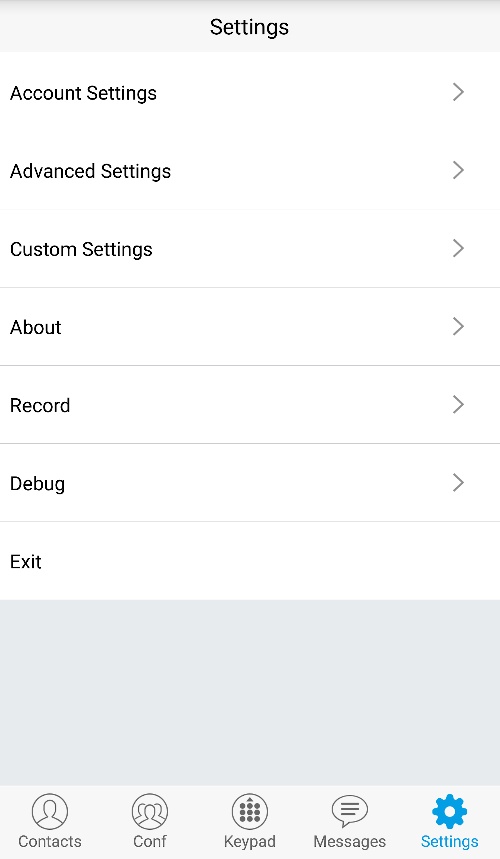
Click on + (New Account) In VOIP Providers select Boxis.net :
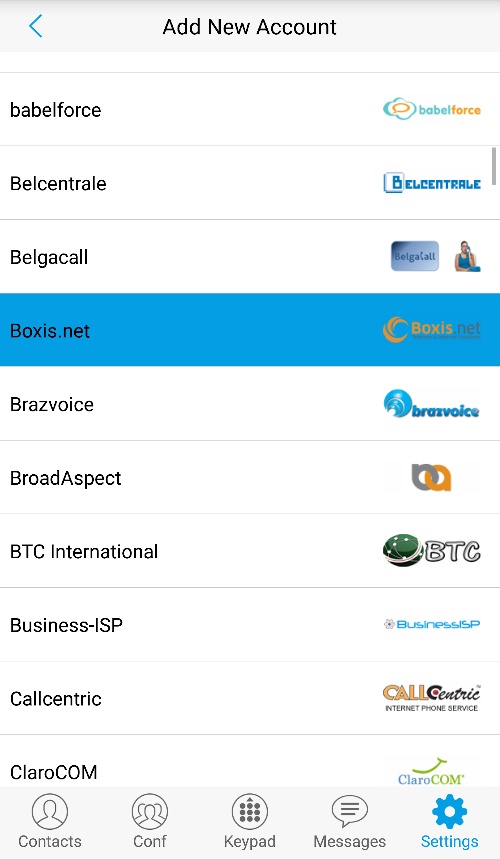
Fill SIP User ID, as well as Password, the account name can be anything. Then confirm with the up arrow.
Return to the account, in the network settings tab select "DNS MODE" and set to : NAPTR/SRV :
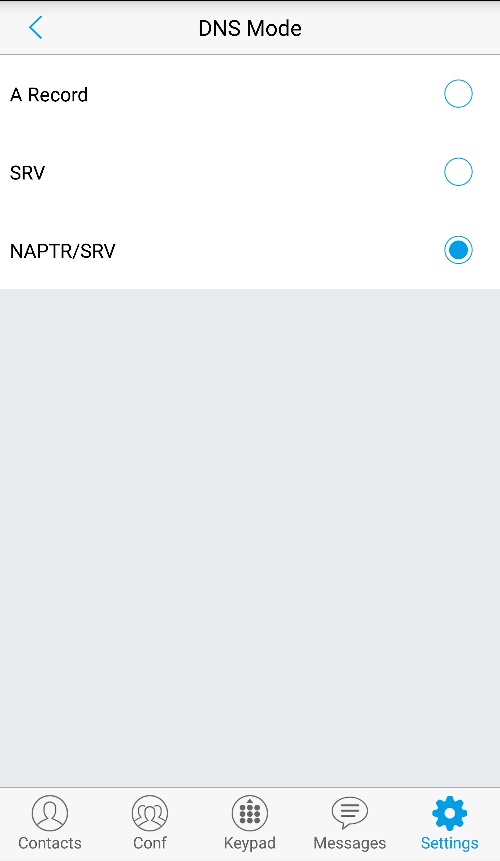
(On Iphone, you must uncheck the wifi mode: Advanced settings tab - uncheck only use Wi-Fi to register the account).
Get Support From Real People
When you are stuck in something don’t waste your time just let us know we are here to help you
Contact Us
If you have question which is beyond this knowledgebase Kindly contact us
 Français
Français English
English Deutsch
Deutsch




