Voice Services (VoIP) - Configuring the Windows Linphone SIP Client
First download the Linphone Windows Desktop version on the Linphone website.
Install it with Cisco's OpenH264 codec:

Launch linphone (and accept the firewall rule):
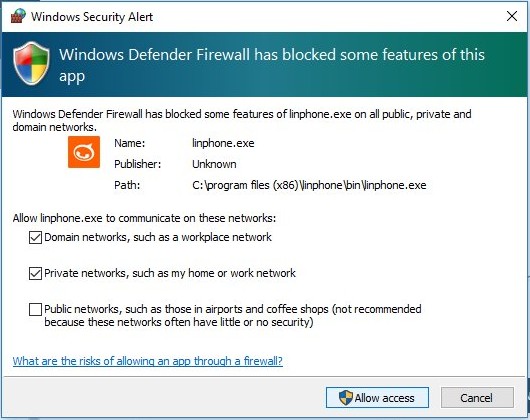
Then click on "use sip account":

Put your SIP username on Username (Display name can be anything), On SIP domain put "sip.voice.boxis.net" (without the quote), and your password, transport must be udp, then click use:
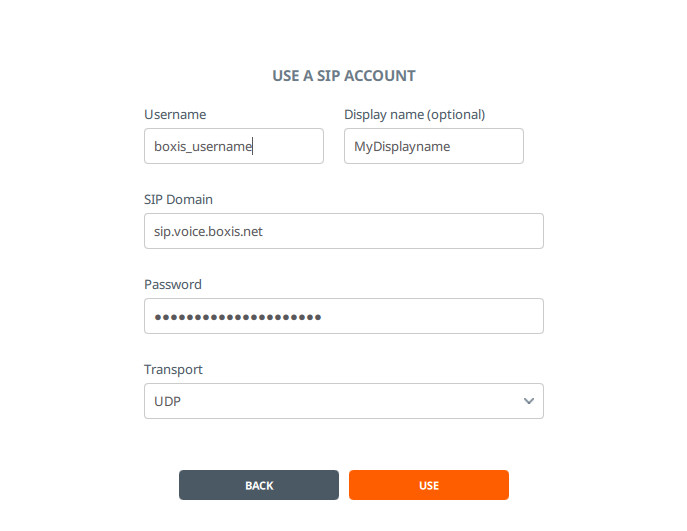
Click on the linphone at the top left:
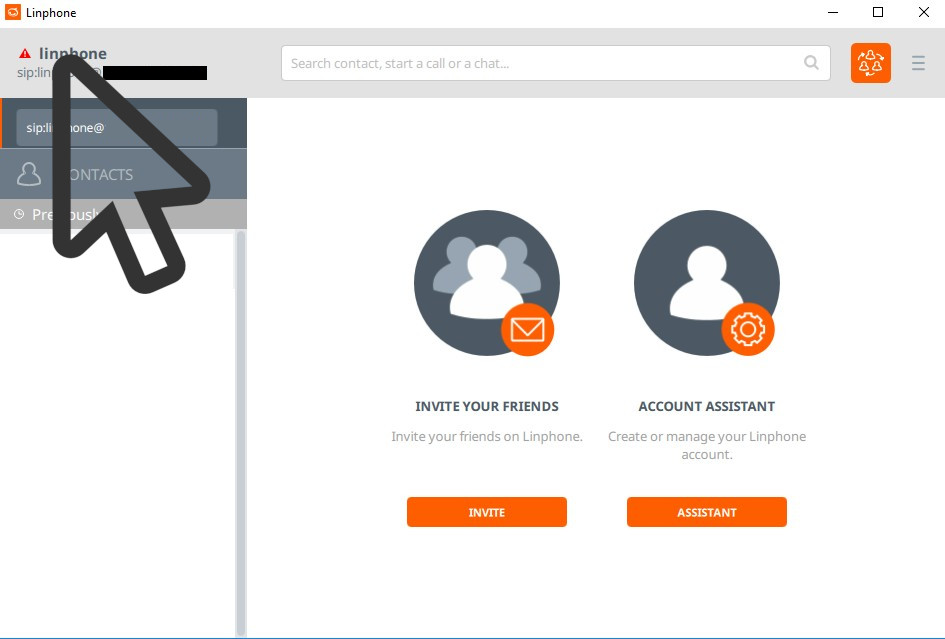
And then Select your account:

Click "OK", your Linphone is ready to accept call.
Get Support From Real People
When you are stuck in something don’t waste your time just let us know we are here to help you
Contact Us
If you have question which is beyond this knowledgebase Kindly contact us
 Français
Français English
English Deutsch
Deutsch




