First download the Linphone Windows Desktop version on the Linphone website.
Install it with Cisco's OpenH264 codec:

Launch linphone (and accept the firewall rule):
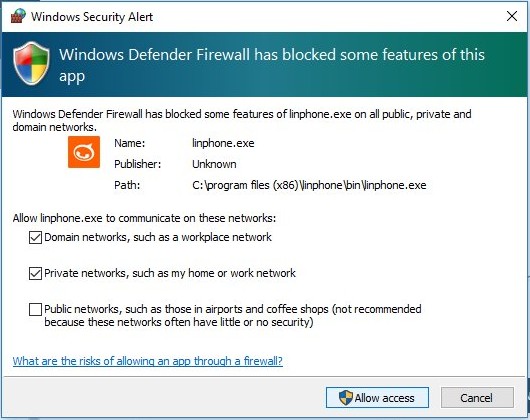
Then click on "use sip account":

Put your SIP username on Username (Display name can be anything), On SIP domain put "sip.voice.boxis.net" (without the quote), and your password, transport must be udp, then click use:
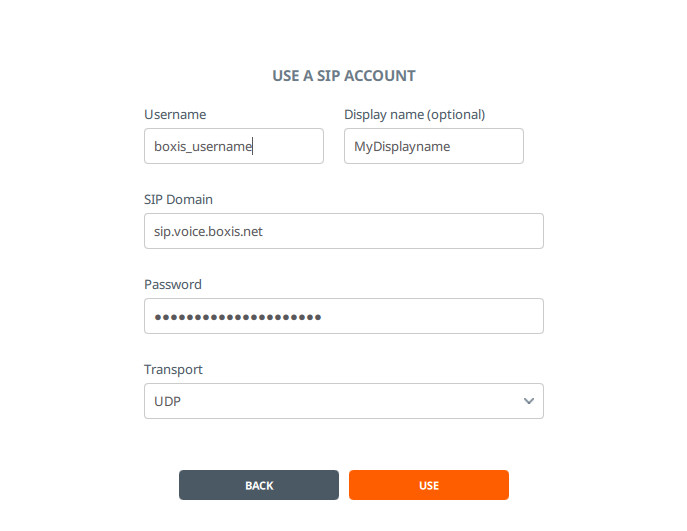
Click on the linphone at the top left:
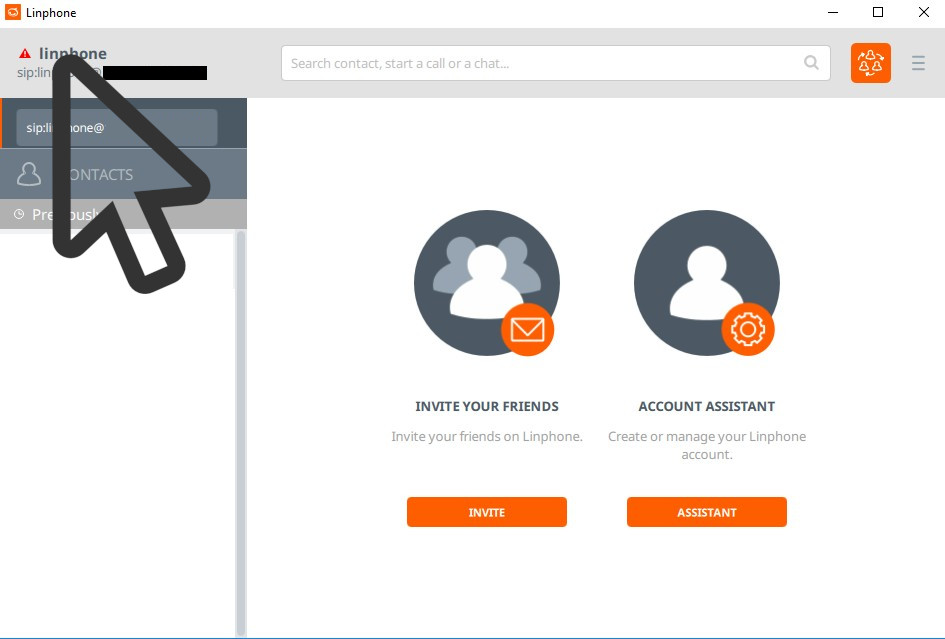
And then Select your account:

Click "OK", your Linphone is ready to accept call.


 Deutch
Deutch
 Français
Français