Voice Services (VoIP) - Configure Zoiper Premium with PJSIP
Create a new account in Zoiper application

Enter Boxis sip url with the pjsip port :
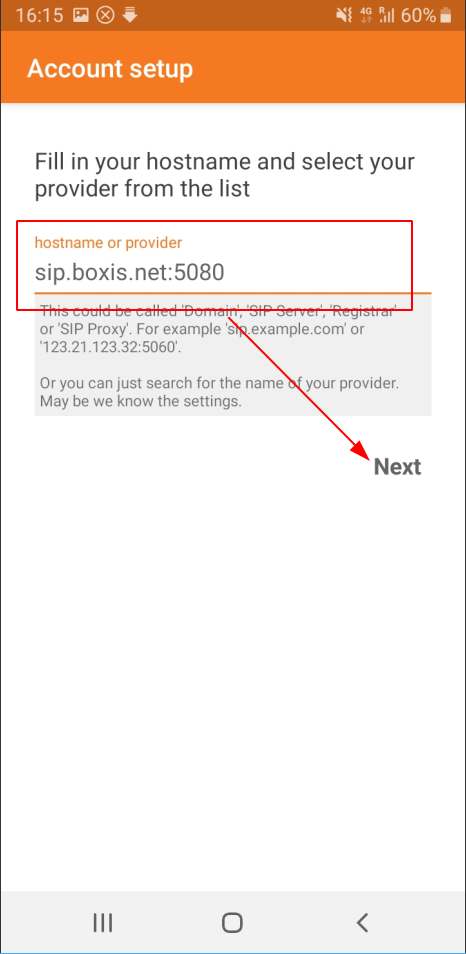
Confirm :
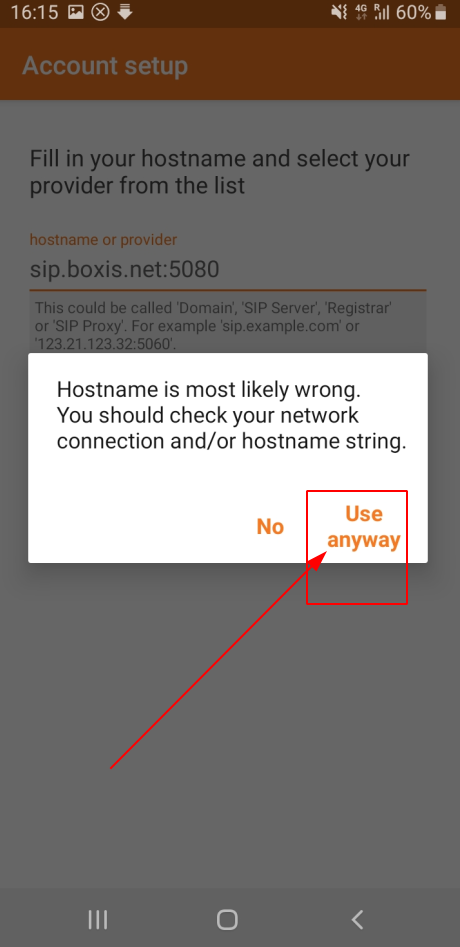
Skip :
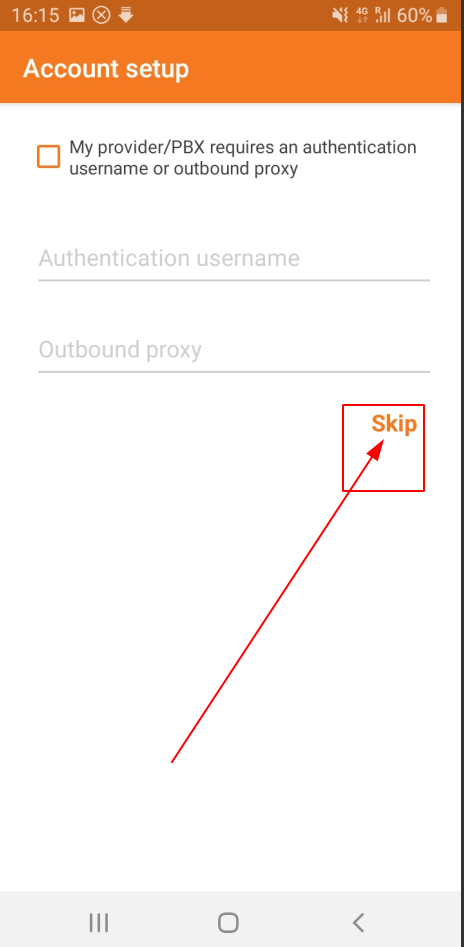
Use the correct protocol in green :
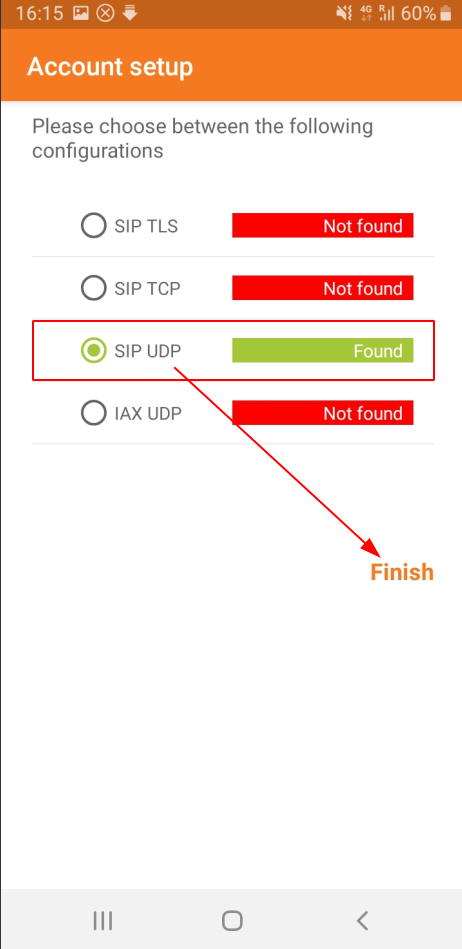
Clique Finish and now you can receive call even if your phone is in sleep mode.
Get Support From Real People
When you are stuck in something don’t waste your time just let us know we are here to help you
Contact Us
If you have question which is beyond this knowledgebase Kindly contact us
 Français
Français English
English Deutsch
Deutsch




